Decision Tree
Solution idea and some details
The algorithm ‘decision tree’ is here applied to the categorization data set
You see below the data set split into two parts: one part used for training the model, the other part used to test the model.
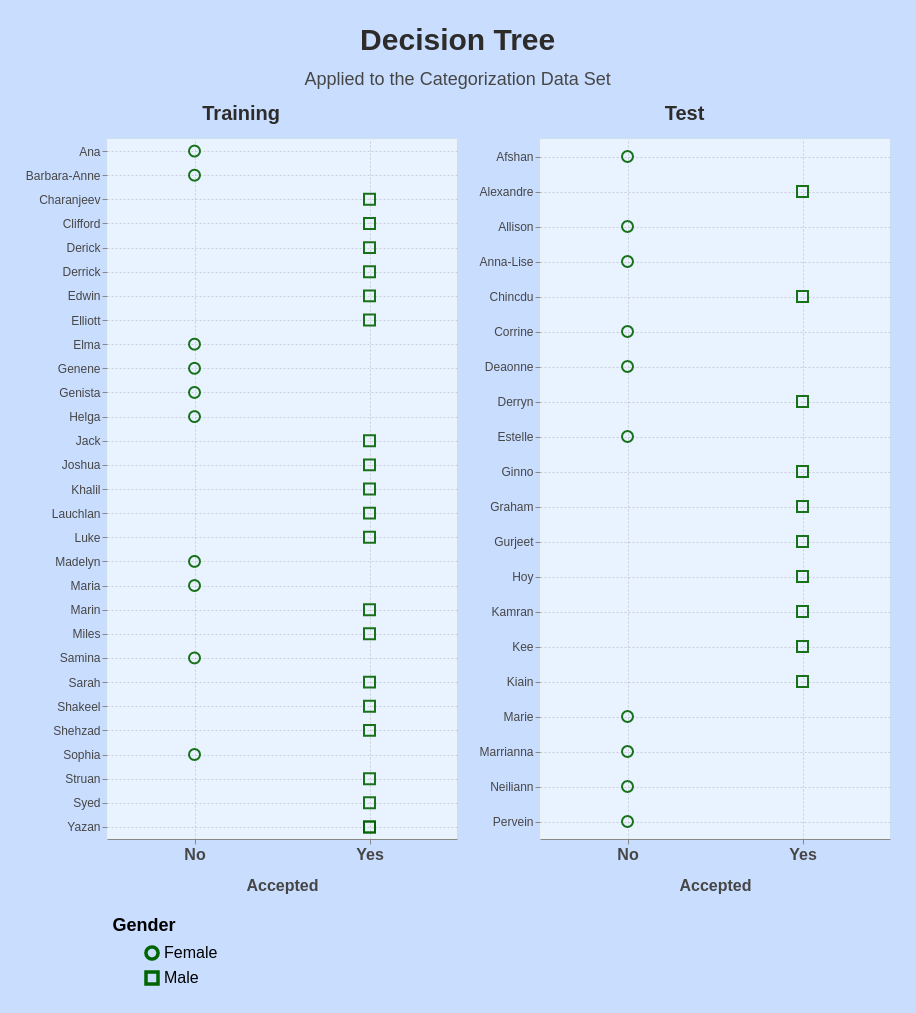
Categorization Data Set
Solution
Splitting the data set
The library sklearn offers an effective and efficient way to split a dataframe into a part for training the model and another part for testing it. The fraction reserved for testing here was 40%.
from sklearn.model_selection import train_test_split dfT["Split"] = "T"
Applying the model
The decisive lines of coding here are to create the model and to fit the training data.
Afterwards, the a column in the main dataframe is added to hold the predicted values.
myModel = tree.DecisionTreeClassifier() myFit = myModel.fit(df[inputCols], df[targetCols]) ... df["Prediction"] = myModel.predict(df[inputCols])
Quality of Model
A ‘score’ gives a first indication of the quality of the model. The ‘Gini’ values can give you confidence about the distribution of the target values or put the distribution in doubt.
myScore = myModel.score(df[inputCols], df[targetCols]) giniValues = myFit.tree_.impurity
Displaying the Decision Tree With Parameters
A nice, optional feature is to have the decision tree visualized. The library graphviz can help on the visualization.
from sklearn.tree import export_graphviz from graphviz import Source